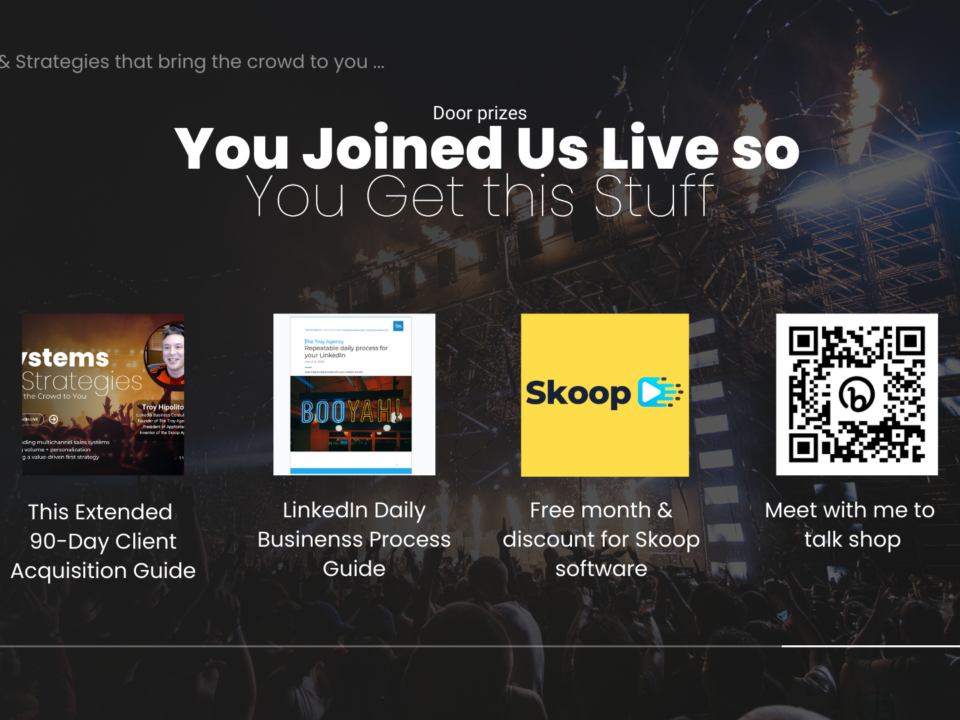RadioX Interview – Generating New Steady Customers using LinkedIn
March 26, 2021How to Skyrocket your LinkedIn Activity
May 7, 2021This is part of the ticks and tips series I am doing for LinkedIn viewers. We all use it, so best to share information on how to use it better.
I have put together an online Loom Video. So you can just click the link or video below if you down want to read.
https://www.linkedin.com/feed/update/urn:li:activity:6502257819000066048
How do I do this?
Don’t worry I will walk you through each step.
The basic idea is to put a little genuine effort into connecting with people to increase your response rate. One way is to create a welcome message to be sent after you connect with someone on LinkedIn.
Step 1: Creating the video
Most computers have a webcam. And there are lots of free software for recording. You can use what you have installed, QuickTime, or online software such as LOOM (https://www.useloom.com). Another easy way is just to use your phone. Any modern Android or iPhone will have a better camera than your computer anyway.
I had to do a screen share so I just used LOOM as I am not worried about the quality so much as the information.
If you are using the phone you just do a few test results. Best to use a 15 dollar tripod for your phone. You can get them at BestBuy, Walmart, Target, Online, etc…
Ignore the Mountain Dew
Make sure you understand this is a welcome video and you are NOT trying to give a presentation or sell anything. You are just trying to thank them for joining, a little about what you do, and if you can help them in anyway.
Keep it 30 seconds to 1 min on average.
Most people have ADHD after a minute of video
Step 2: Make your edits
Your phone and computer and online software even have basic editing software. I typically edit out any delays for loading things, misspeaking certain things, and so on.
Step 3: Upload if needed
Some services are already online and others can be posted online. However, you will need the link the video provides.
Step 4: Add a message to your LinkedIn Messaging with the video link
- 4.1 Thank them for connecting.
- 4.2 Let them know you created a welcome video for them and add the link.
- 4.3 One line to tell them about yourself.
- 4.4 Provide some value to them.
If you find this useful and like to talk more about building your network or increasing clients through LinkedIn just pick a time on the schedule below that works for you.
Thank you for your time and have a great day!
About the Author
Troy Hipolito is the owner of both ISO Interactive and ReturnClient. A bit of a serial entrepreneur he is always striving to improve himself and share his experiences to help others. Feel free to book a call https://meetme.so/troyhipolito
@ReturnClient came out of a need to generate more new business. It is a team of writers, LinkedIn experts and managers that all work together in order to help you close more deals faster. Here is a quick video https://www.youtube.com/watch?v=MooZ3uMarXQ&feature=youtu.be

The other company is @ISO Interactive and it has been around for a while. We build teams for you for things like Apps, Sites, Systems, and lots of specialty projects. This is the white paper http://www.isointeractive.com/pdf
Book a call https://go.oncehub.com/selectconsultation