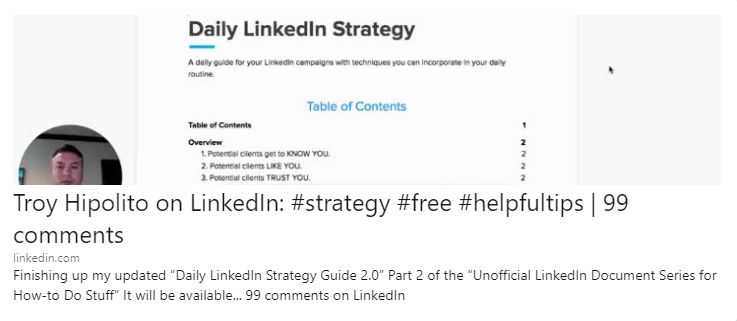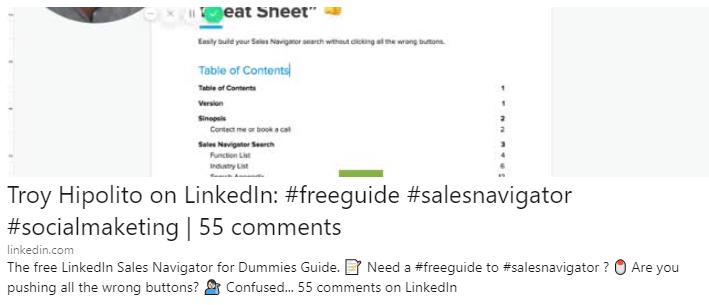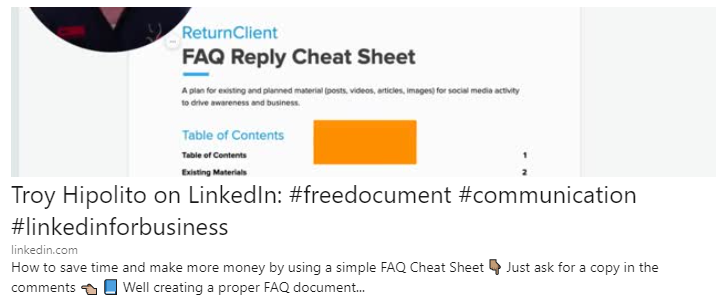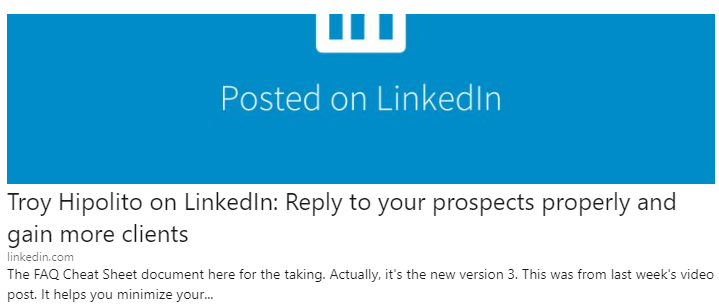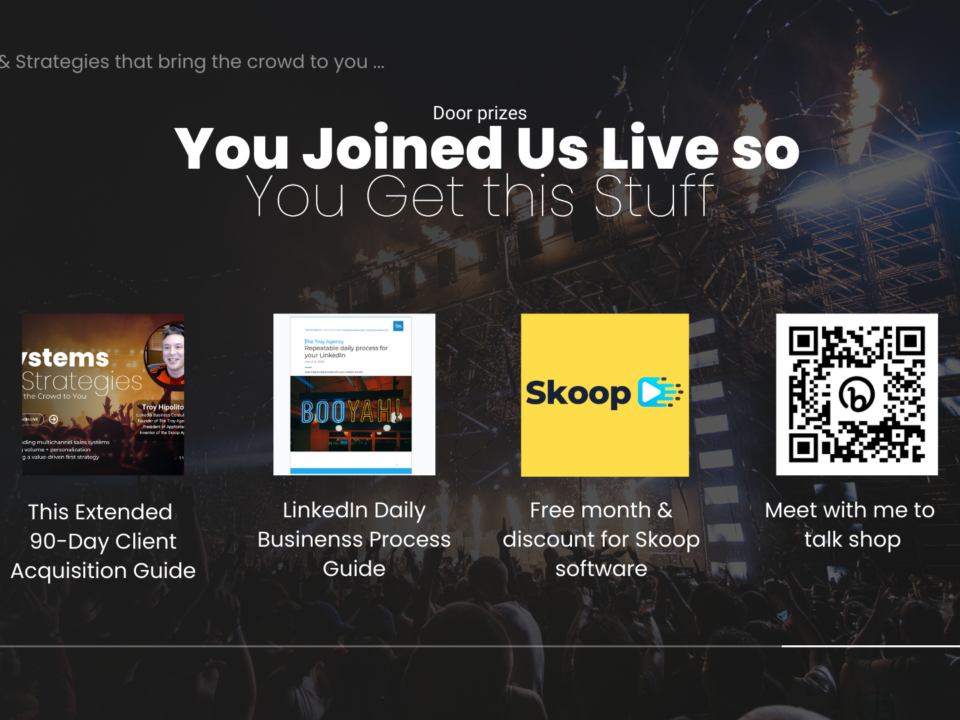How to Get More Replies with Video for Your LinkedIn Messaging
March 26, 2021
9 Tips to Get More Clients
May 14, 2021This article is used as an evergreen marker to allow you to see each video and written information that goes along with it. Most are only 1 min long they are also known as the “Unofficial LinkedIn Document Series on How-to Do Stuff”. Here we provide a series of detailed guides and documents that makes their LinkedIn and related business life easier. From organizing your files, creating campaigns, understanding the possibilities of your LinkedIn account, and event a day-to-day activity guide to forming a solid yet flexible routine.
These bite-sized chunks provide a simple step-by-step to make you more knowledgeable and efficient in your LinkedIn efforts to drive business and build high-value relationships.
Some of the posts talk about a guild and if there is not a separate post on that simply ask for that FREE guild in the actual post and if possible send a connection request so we can simply send it via a LinkedIn DM. That would be the easiest for me 👍🏼
If you would like a conversation about your LinkedIn efforts, simply book a conversation for a time that works for via the scheduling link https://go.oncehub.com/selectconsultation (and use the 15 min free option, if you can).
Introduction Video Post to the LinkedIn Document Series
A part of a larger series of posts we put out called the “Unofficial LinkedIn Document Series on How-to Do Stuff”.
Here I ask and have conversations on what the next series should be about. This one is really about having some detailed guide and documents that make their LinkedIn and related business life easier, build better relationships, and close more high-value clients.
Click on any of the links or video images below to see the entire post, video, and relative content. 👇🏽
____________________________
2. Daily LinkedIn Strategy Guide
This is version 2.0 of the guide. It is designed to reduce your entire day on LinkedIn down to 1 hour and maybe change 😊
These are a collection of day-to-day activities that are optimized.
But know there is a lot of things you can do. So make it your own and only use this a general guide. There are always different things that can help, depending on new LinkedIn features, what communication styles work for you, your audience, and so forth.
Click on any of the links or video images below to see the entire post, video, and relative content. 👇🏽
____________________________
3. Centralizing your Templates
Creating and centralizing document templates may seem mundane but they can really make your life easier. A simple tip in the video to allow you to save time, money and just make your life easier.
Every 15 and 30 min block of time saved gets you closer to reducing your frustration and increasing your focus on what you do best.
Click on any of the links or video images below to see the entire post, video, and relative content. 👇🏽
____________________________
4. Sales Navigator for Dummies
Most people have no clue 🤷♂️ how to use Sales Navigator.
So many buttons and so many options.
😳 That’s probably why many stop using it as they are not seeing the benefit of having a paid subscription. But if you understand the basics it can really help on the networking end, business and so you can formulate that thought process on how to engage.
Well, I laid out the most used features for you. So you can understand what to put in there. It is basically a long-form with many of the options.
EZ-PEEZEE
If you would like a FREE copy please send a connection request to me so I can just LinkedIn DM you. Trying to avoid other things right now. 🙏🏼
Click on any of the links or video images below to see the entire post, video, and relative content. 👇🏽
____________________________
5. How to Create a Customer Testimonial Document
You are good at what you do. You are the best, but people don’t know that. So one of the things that may be a deciding factor in working with you or not is knowing you have had current or past success. 🎗
💁🏼♂️ One way to do that is to provide testimonials or/and case studies 👨👩👧👧 . And sure you can send them a few links. But it would also be nice depending on the circumstances to send them a nice designed testimonials document with videos and written recommendations.
Want to see my copy? Just connect with me, ask for it in the post and I will send it to you via LinkedIn DM. Not trying to email everyone, so make my life easier, please.
Click on any of the links or video images below to see the entire post, video, and relative content. 👇🏽
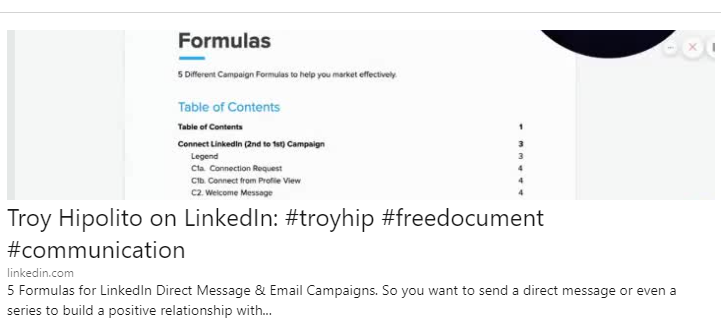
____________________________
6. How to Write “Boolean” Searches
You don’t know how to do that, do you? I forget all the time myself as I do not use it every day. So put this guide together to make that happen for you.
The updated version even shows you where you can use it on LinkedIn and Sales Navigator.
Oh, what is a boolean search?
Glad you asked. It is a way to identify and subtract keywords from a search. Very handy stuff when you are searching for particular types of people or companies.
Again if you like a copy just ask in the actual post and please send me a connection request so I can just send it directly to you via LinkedIn DM. Thanks.
Click on any of the links or video images below to see the entire post, video, and relative content. 👇🏽
____________________________
7. Have 10 Networking Campaigns with 1 LinkedIn Account
This is a nice little video that shows that you can have many different campaigns that originate from a single LinkedIn account.
Now, this is not all the possibilities but it does give you some ideas.
So get those creative juices flowing!
Take full advantage of your accounts and convert them towards your goals.
Click on any of the links or video images below to see the entire post, video, and relative content.
____________________________
8. PDF download for 10 Campaigns with 1 LinkedIn Account
An infographic of some possible campaigns you can have deriving from a single LinkedIn account.
We even added a legend to break down what is what.
🤯 It kind of blows your mind, right?
So feel free to download the infographic/pdf in the post.
Click on any of the links or video images below to see the entire post, video, and relative content. 👇🏽
____________________________
9. Scheduling Your Outreach
This is one of those things that allow you to get a grasp of the frequency of messages or our reach for a campaign.
Don’t spam people.
Understand clearly what and when is appropriate to communicate with your prospects.
Click on any of the links or video images below to see the entire post, video, and relative content. 👇🏽
____________________________
10. Creating a Reply Cheat Sheet
What is a reply cheat sheet you ask? Good question!
You know how you get your assistant to reply for you or even if you are replying it takes some time.
You may want a link you have to find to a post you did, a partner to connect them with, or the right booking calendar.
And often people ask the same questions.
Well, a cheat sheet has all that laid out in 1 document.
Now the replies to questions are not to be copied and pasted without being changed. So it is important to know to use some of these as starting points in order to keep focused and save time.
If you want a copy of mine, send me a connection request on LinkedIn and ask about the actual post. That way I can just DM you. Not really thring to do extra work, email, and all that. Make my life easier please, thanks!
Click on any of the links or video images below to see the entire post, video, and relative content. 👇🏽
____________________________
11. PDF Download for the Reply Cheat Sheet
This is my older version to give you an idea of what I do. But if you like just request the newer version on the post. Happy to send that your way.
Click on any of the links or video images below to see the entire post, video, and relative content. 👇🏽
____________________________
Feel free to reach out and have a chat.
Hopefully, you have enjoyed this content.
If you like any advice or support with your LinkedIn business efforts just book a call or post a comment here.
I am here to help 😉